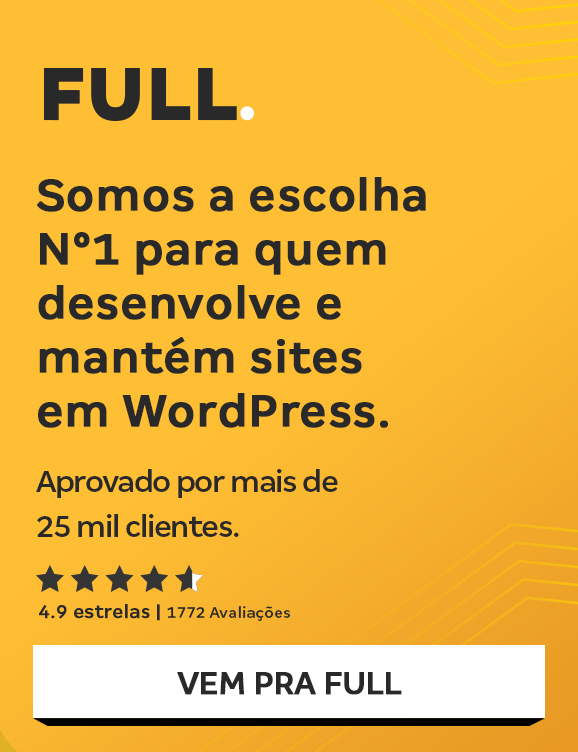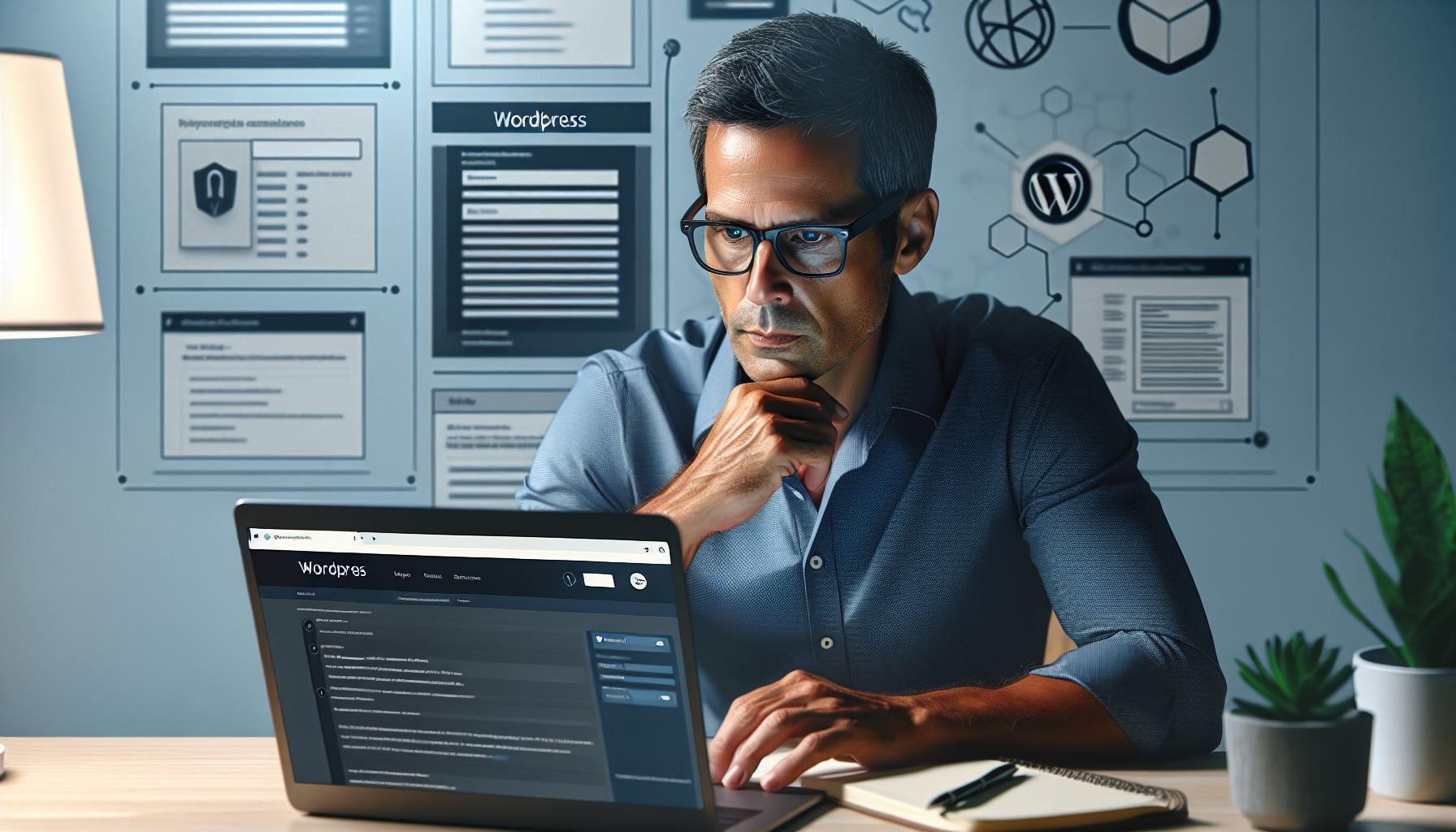Managing a WordPress multisite network is a powerful way to oversee multiple websites from a single dashboard, but it also comes with unique security challenges. With more sites and users involved, the risks of vulnerabilities increase, making it essential to prioritize security at every level.
I’ve seen how a lack of proper safeguards can lead to serious breaches, affecting not just one site but the entire network. That’s why understanding the best practices for securing a WordPress multisite is critical for administrators. From user permissions to plugin management, every decision matters when it comes to protecting your network and its data.
In this guide, I’ll share proven strategies to help you strengthen your multisite’s security. Whether you’re managing a small network or a large-scale system, these tips will ensure your WordPress environment stays safe and reliable. Let’s dive into how you can take control and safeguard your multisite setup effectively.
Understanding WordPress Multisite Security
Managing security for a WordPress multisite demands specific strategies. Unlike standalone installations, multisite networks expose shared vulnerabilities across all sites.
Increased Attack Surface
Multisites combine databases, user roles, and plugins across multiple domains or subdomains, creating an expanded entry point for attackers. A single compromised site can jeopardize the entire network. For example, insecure plugins on a subsite could provide access to admin-level permissions across others.
Centralized Control Challenges
While the super admin role centralizes network management, this also centralizes risk. If unauthorized access occurs at the super admin level, all connected sites may be at risk. Monitoring access logs and enforcing strong admin credentials mitigate these risks.
Complex Plugin Ecosystem
Shared plugins across networks simplify resource management but amplify security risks. Vulnerabilities in one plugin version can impact every connected subsite. Regular updates and choosing only reliable plugins from the WordPress repository reduce this threat.
User Permissions Risks
With large multisite networks, numerous users with varied roles increase inconsistencies in permissions. For instance, assigning super admin capabilities unnecessarily widens the scope for unintended changes or breaches. Restrict specific roles to essential tasks to maintain security boundaries.
Common Security Challenges in WordPress Multisite
Managing a WordPress multisite comes with distinct challenges. These issues arise due to the interconnected nature of the network, making it vital to address security concerns at multiple levels.
User Permission Management
User roles in a multisite environment can increase risks. Super admins have complete control over all subsites, making their accounts the highest-value targets. If such an account is compromised, it can impact the entire network. Site admins, on the other hand, control individual subsites but may unintentionally modify settings that affect security. Minimizing permissions to only essential tasks for each role helps limit damage from unauthorized actions. For example, granting contributors only the ability to create drafts reduces potential threats in publishing workflows.
Vulnerabilities in Plugins and Themes
Plugins and themes share code across all subsites in a network. A single vulnerable extension can compromise the entire system. For instance, an outdated plugin with known exploits could grant a hacker network-wide access. Using reliable sources and keeping plugins and themes updated prevents these risks. I also test new extensions in a staging environment to identify compatibility or security issues before applying them to live networks.
Data Privacy on Shared Networks
Shared databases in multisite networks make data privacy a critical concern. If one subsite’s data is exposed, attackers could access sensitive information across other subsites. Encrypting data and using application-level restrictions help protect stored information. For example, restricting database queries by user role prevents unauthorized access to confidential data like customer records or financial details.
Best Practices for Multisite Security in WordPress
Securing a WordPress multisite involves proactive planning to minimize risks stemming from shared vulnerabilities. I focus on key measures to enhance the safety and reliability of the network.
Implementing Strong User Roles and Permissions
Defining clear user roles ensures each user has access only to necessary resources. I assign the super admin role exclusively to trusted individuals and limit site admin permissions to reduce potential misconfigurations. For users contributing to subsites, I grant roles such as Editor or Contributor as appropriate, minimizing the risk of accidental or malicious changes.
Keeping Themes and Plugins Updated
Outdated themes and plugins frequently introduce security vulnerabilities. I regularly update all installed extensions to their latest versions, prioritizing environments with active support and frequent updates. Before adding new plugins or themes, I avoid external or unverified sources and test them thoroughly in a staging environment to detect possible risks.
Utilizing Security Plugins
Reliable security plugins offer features designed to protect multisite networks. I use tools like Wordfence or iThemes Security for real-time monitoring, malware detection, and firewall protection. These plugins often come with multisite compatibility, centralizing security configurations across all subsites.
Regular Backups and Monitoring
Consistent backups protect against data loss from attacks or technical failures. I schedule automated daily backups for the entire network, storing them securely offsite. By actively monitoring site activity and access logs, I detect unauthorized changes or suspicious behavior and act quickly to address any incidents.
Advanced Security Tips for Administrators
Enhancing security for a WordPress multisite demands proactive measures. Leveraging advanced tools and configurations reduces vulnerabilities across the network.
Setting Up SSL Encryption
I always configure SSL encryption to secure data transmissions between users and the server. SSL certificates encrypt sensitive information, including login credentials. To ensure effectiveness, I obtain certificates from authorized providers and enforce HTTPS across all subsites. Misconfigured SSL can expose sensitive information, so I double-check its proper installation.
Implementing Two-Factor Authentication
Two-factor authentication (2FA) adds a critical security layer by requiring a secondary verification method. I integrate 2FA plugins, like Google Authenticator or Duo, to strengthen login processes. By mandating 2FA for super admins and encouraging it for site admins, I reduce the risk of unauthorized access, even if passwords are compromised.
Regular Security Audits
Performing regular security audits helps me identify vulnerabilities across the network. I use tools like Wordfence or Sucuri for scheduled scans and manually review user activity logs for abnormal behavior. Audits cover outdated plugins, weak passwords, and potential breaches. If I detect anomalies, I act immediately to address threats and minimize damage.
Conclusion
Securing a WordPress multisite network demands a proactive and strategic approach. With the right tools, practices, and vigilance, the risks associated with shared vulnerabilities and centralized management can be effectively mitigated. By prioritizing strong credentials, reliable plugins, and advanced measures like SSL encryption and 2FA, administrators can safeguard the entire network against potential threats.
Staying consistent with updates, monitoring activity, and conducting regular audits are essential steps to maintaining a secure environment. A well-protected multisite not only ensures data integrity but also builds trust among users, allowing the network to thrive without unnecessary disruptions.