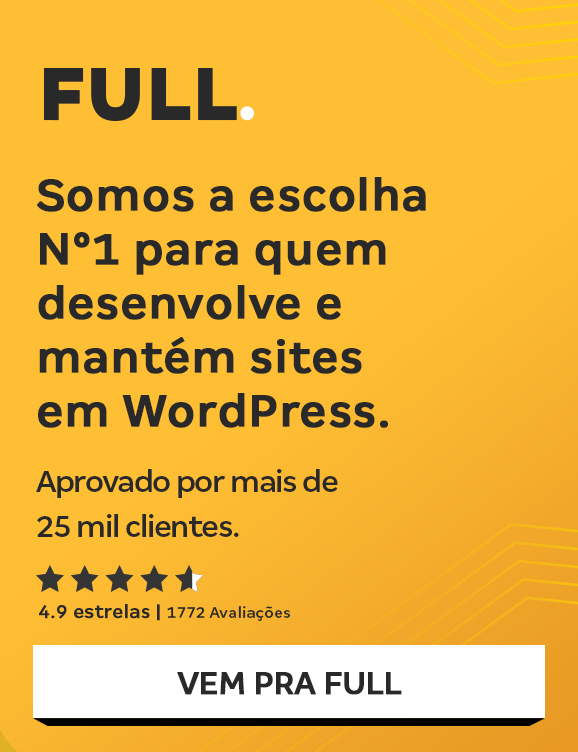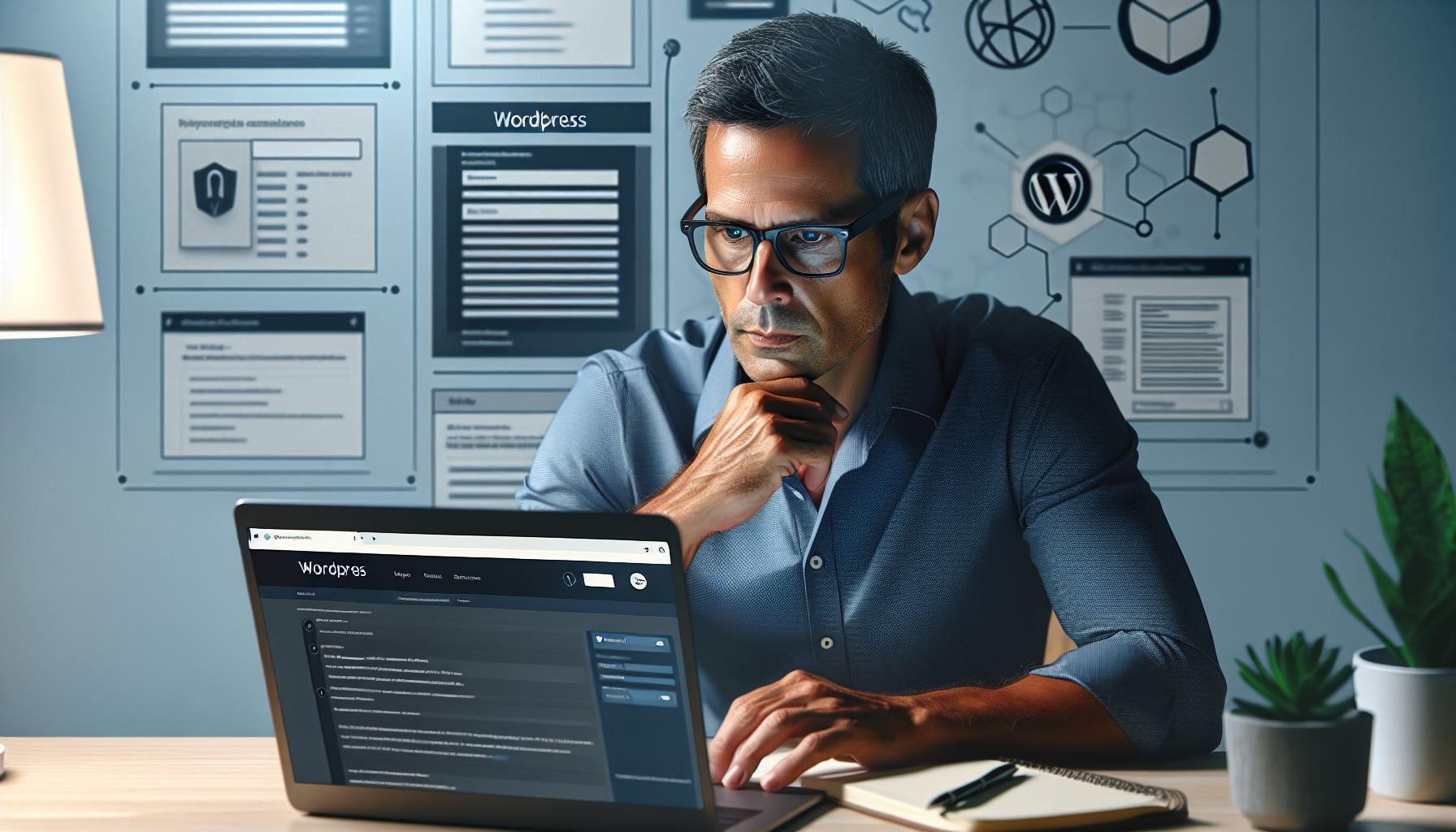WordPress is one of the most popular platforms for building websites, but its popularity also makes it a target for hackers. Brute force attacks—where attackers try countless username and password combinations—are a common threat. If left unchecked, these attacks can compromise your site’s security and put sensitive data at risk.
I’ve learned that one of the simplest yet most effective ways to protect your site is by limiting login attempts. By restricting the number of failed login tries, you can stop hackers in their tracks and add an extra layer of security to your WordPress site. It’s a straightforward step that makes a big difference in keeping your site safe.
Importance Of Limiting Login Attempts In WordPress
Limiting login attempts plays a critical role in preventing unauthorized access to WordPress sites. Brute force attacks, where hackers use automated tools to repeatedly guess login credentials, can overwhelm site security if left unchecked. By restricting failed login attempts, I can reduce these threats significantly.
Blocking repeated access after several failed attempts adds an extra layer of security. This measure halts attackers from testing multiple combinations and helps safeguard sensitive user data, including passwords and personal information.
Implementing login attempt limits also improves server performance. Continuous attack attempts consume server resources and may cause downtime or slow response times. Fewer login attempts mean fewer requests, keeping the system stable.
For sites with multiple administrators or users, setting reasonable login attempt limits helps maintain functionality. While legitimate users may occasionally mistype credentials, a clear notification system warns them about the limit, minimizing disruptions while deterring malicious activity.
Common Security Risks Of Unlimited Login Attempts
Unlimited login attempts expose WordPress sites to various security risks. These vulnerabilities can compromise sensitive data, disrupt functionality, and damage overall site integrity.
- Brute Force Attacks
Hackers use automated tools to attempt countless username and password combinations. With no login attempt limits, attackers can persist until they gain unauthorized access.
- Account Compromise
A successful brute force attack grants access to admin accounts or user profiles. This can result in stolen data, unauthorized changes, or malicious content uploads.
- Server Overload
Unrestricted login attempts strain server resources by generating excessive requests. This hinders site performance and may lead to crashes, particularly on shared hosting setups.
- IP Blacklisting Circumvention
Without restrictions, attackers can use rotating IP addresses to evade detection and engage in continuous login attempts. This makes it harder to block malicious activities effectively.
- User Disruption
Repeated attacks can lock out legitimate users or degrade the overall site experience. Sensitive operations like payments or form submissions may fail due to prolonged attack-based strain.
Addressing these risks strengthens site security and ensures a reliable experience for all users.
How To Limit Login Attempts In WordPress
Restricting login attempts in WordPress is an essential step in protecting against brute force attacks. This can be achieved through plugins or by manually adjusting settings.
Using Plugins For Login Attempt Limitation
Installing a reliable security plugin simplifies the process. Some popular options include Limit Login Attempts Reloaded and Wordfence Security. These plugins allow me to set a maximum number of failed login attempts per user. For instance, I can block an IP address after three failed attempts within a specific timeframe.
After installing, I navigate to the plugin’s settings page to configure the limits. Most plugins let me enable notifications for when lockouts occur. I also use built-in logs to monitor repeated attempts and detect potentially malicious activity.
Configuring WordPress Settings Manually
Without plugins, I can modify my site’s .htaccess file or functions.php. For example, by adding custom code to functions.php, I limit login attempts and block IP addresses after multiple failures.
Another approach is integrating reCAPTCHA with the login form. This manual method reduces automated attacks and requires users to complete an additional verification step. While these manual configurations demand more technical knowledge, they provide complete control over my security settings.
Additional Tips To Enhance Protection
Strengthening WordPress security goes beyond limiting login attempts. Combining key measures creates a more robust defense against cyber threats.
Enabling Two-Factor Authentication
Two-factor authentication adds a secondary layer of verification to the login process. I recommend using popular plugins like Google Authenticator, which prompts users to enter a unique code sent to their device after providing their password. This method ensures that even if credentials are compromised, unauthorized access is blocked without access to the secondary factor. Enabling this feature also helps secure admin accounts that are frequent attack targets.
Keeping WordPress And Plugins Updated
Outdated software leaves sites vulnerable to known exploits. I regularly update WordPress, themes, and plugins to their latest versions. Tools like WP Updates Notifier help stay informed about critical updates. Only downloading plugins and themes from trusted sources minimizes risks. Keeping the core platform secure reduces the likelihood of attackers exploiting outdated files for access.
Using Strong Passwords And User Roles
Weak passwords and improper user role assignments increase security risks. I create passwords with at least 12 characters, including uppercase letters, numbers, and symbols. Password managers like LastPass simplify generating and storing these strong credentials. Assigning roles based on user responsibilities minimizes access to sensitive areas of the site. For example, editors should not have admin privileges unless necessary. Using both safeguards protects accounts from brute force methods targeting commonly used passwords and role escalations.
Conclusion
Protecting your WordPress site from brute force attacks is essential for maintaining security and ensuring a smooth experience for users. Limiting login attempts is a simple yet powerful step that blocks malicious activity and reduces the risk of compromised accounts.
By combining this measure with additional security practices like two-factor authentication, strong passwords, and regular updates, you can create a solid defense against potential threats. Taking proactive steps now will save you from bigger issues down the line and keep your site running securely and efficiently.