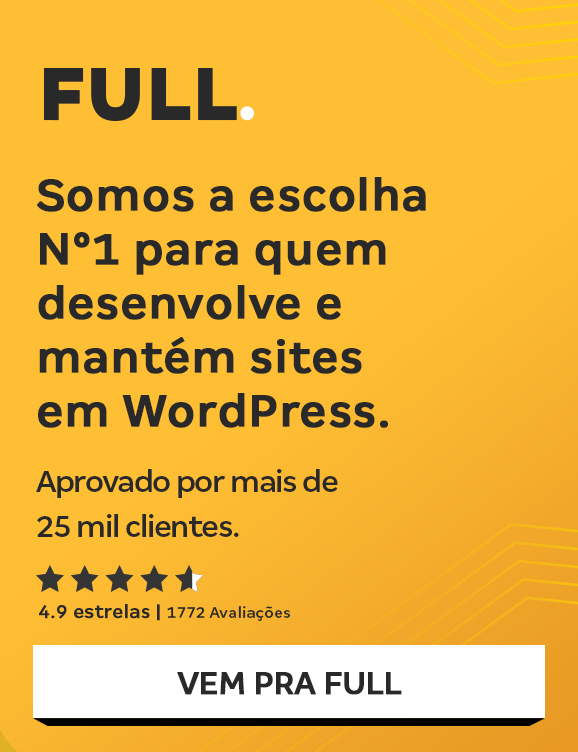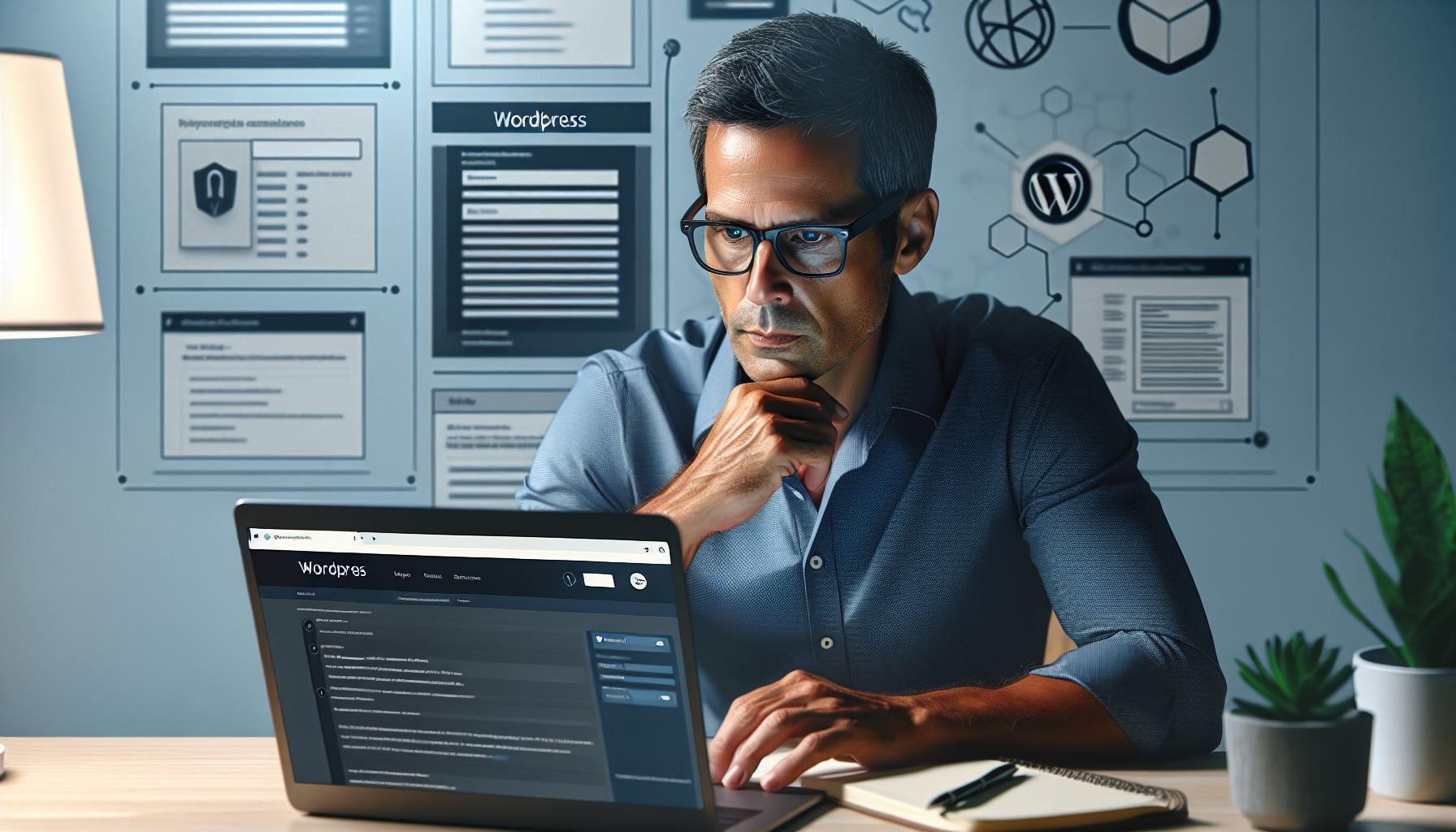When it comes to managing a WordPress site, keeping plugins and themes updated isn’t just about accessing new features—it’s a critical step in protecting your site from security threats. Hackers often exploit outdated software, leaving vulnerable sites at risk of malware, data breaches, and other attacks.
I’ve seen how skipping updates can lead to serious issues, from downtime to lost user trust. Regular updates not only patch security vulnerabilities but also ensure compatibility with the latest WordPress version, helping your site run smoothly and securely. It’s a small effort that makes a big difference in safeguarding your online presence.
The Importance Of Keeping WordPress Updated
Updating WordPress is essential for maintaining website security, functionality, and performance. Each update typically includes fixes for vulnerabilities that attackers might exploit on outdated versions. Neglecting updates exposes the site to potential malware infection or unauthorized access.
Improved compatibility ensures that plugins and themes work seamlessly with the latest WordPress core. Outdated versions often generate conflicts, leading to broken features or errors. Staying updated prevents operational disruptions and ensures a better user experience.
Performance enhancements often accompany WordPress updates. These improvements can optimize page load times, reduce resource usage, and resolve bugs in the core software. Regular updates help the site remain efficient.
Support for newer technologies is embedded in updates. They incorporate advancements in PHP, JavaScript, or other tools, enhancing compatibility with hosting servers and modern development standards. This adaptability reduces long-term maintenance issues.
How Plugins And Themes Impact WordPress Security
Plugins and themes play key roles in WordPress’s functionality, but they can also affect its security. Improperly managed or outdated extensions increase vulnerabilities, making websites attractive targets for cyberattacks.
Common Vulnerabilities In Plugins And Themes
Common vulnerabilities in plugins and themes often stem from coding errors, inadequate testing, or unpatched exploits. Examples include cross-site scripting (XSS), which manipulates web pages through malicious scripts, and SQL injection attacks that target database queries. Weak authentication protocols in some themes or plugins can also allow unauthorized access.
Additionally, abandoned plugins and themes no longer receive developer support, leaving them exposed to evolving threats. Websites using such outdated tools make it easier for attackers to deploy malware or gain server access, amplifying security risks.
The Role Of Updates In Fixing Security Flaws
Updates directly address security flaws, mitigating risks introduced by these vulnerabilities. Developers analyze potential exploits, release patches, and strengthen code integrity when updates are deployed. For example, a plugin update might patch an XSS vulnerability or enhance encryption for user data.
By applying updates promptly, I ensure my site remains compatible with the latest WordPress core and avoid issues that various exploits could trigger. Regular updates build a more secure, stable site while reducing the likelihood of downtime or data loss.
Risks Of Neglecting Updates
Skipping updates can leave a WordPress site vulnerable to significant security and performance issues. Neglecting this vital maintenance step exposes sites to growing risks as threats evolve.
Increased Exposure To Cyber Attacks
Outdated themes or plugins often become prime targets for hackers. When developers release updates, they usually patch vulnerabilities that hackers might exploit otherwise. Without these updates, weaknesses like cross-site scripting (XSS), SQL injection, or brute force attacks become entry points for threats. For example, a common risk arises when abandoned plugins, no longer supported by developers, introduce unpatched exploits. A compromised site risks malware, phishing, or unauthorized data access, jeopardizing user information and trust.
Compatibility And Performance Issues
Version mismatches can break website functionality. As WordPress evolves, older plugins and themes may conflict with new core updates. Broken features, layout issues, or error codes negatively affect user experience. Beyond usability, performance downgrades often result from unoptimized code in outdated extensions. Faster page load times and efficient resource usage, common in updates, are necessary for modern hosting environments. Ignoring updates may also result in compatibility gaps with newer server technologies, increasing the long-term maintenance workload.
Benefits Of Regular Updates
Regularly updating WordPress plugins and themes delivers critical advantages that enhance website performance, security, and functionality. These updates directly impact various aspects of website management.
Improved Security And Stability
Updates strengthen website defenses by addressing vulnerabilities found in previous versions. Developers often release security patches to resolve issues like cross-site scripting (XSS) and SQL injection threats. I ensure my site stays resilient by applying these fixes promptly, minimizing potential exploit risks.
Stability improves when updates correct coding errors or bugs that might disrupt functionality. For example, many updates resolve conflicts between plugins, themes, or the WordPress core. This ensures smooth operation and reduces instances of crashes or downtime.
Access To New Features And Enhancements
Updates bring new capabilities that enhance user experience and administrative efficiency. For instance, theme updates can include modern design features, while plugin updates may offer advanced functionalities like improved SEO optimization tools.
Performance gains often accompany these enhancements. Updates optimize code and reduce resource usage, which speeds up load times and decreases server strain. My website benefits from increased responsiveness and compatibility with the latest standards through these improvements.
Best Practices For Updating Plugins And Themes
Updating plugins and themes is essential for maintaining WordPress security and performance. Adopting best practices ensures the update process is smooth and minimizes risks.
Backup Your Website Before Updates
I always create a complete backup of my website before installing updates. This includes the database, themes, plugins, and media files. If an update causes issues, a backup allows me to restore the site to its prior state. Backup plugins like UpdraftPlus or BackupBuddy simplify this process, offering automatic scheduling and cloud storage options.
Test Updates In A Staging Environment
I test all updates in a staging environment to identify compatibility or functionality issues before applying them to my live site. A staging site mirrors the live setup, enabling me to troubleshoot errors without affecting visitors. Many hosting providers offer integrated staging tools, and plugins like WP Staging make deployment seamless.
Conclusion
Regularly updating plugins and themes is a non-negotiable step in maintaining a secure, efficient, and reliable WordPress site. It’s not just about adding new features or improving performance; it’s about safeguarding your site from ever-evolving threats. Neglecting updates can lead to vulnerabilities that compromise user trust and disrupt your website’s functionality.
By staying proactive with updates and following best practices like backups and staging tests, you can avoid unnecessary risks and ensure your site runs smoothly. It’s a simple yet powerful habit that protects your hard work and keeps your site ready for whatever challenges come its way.